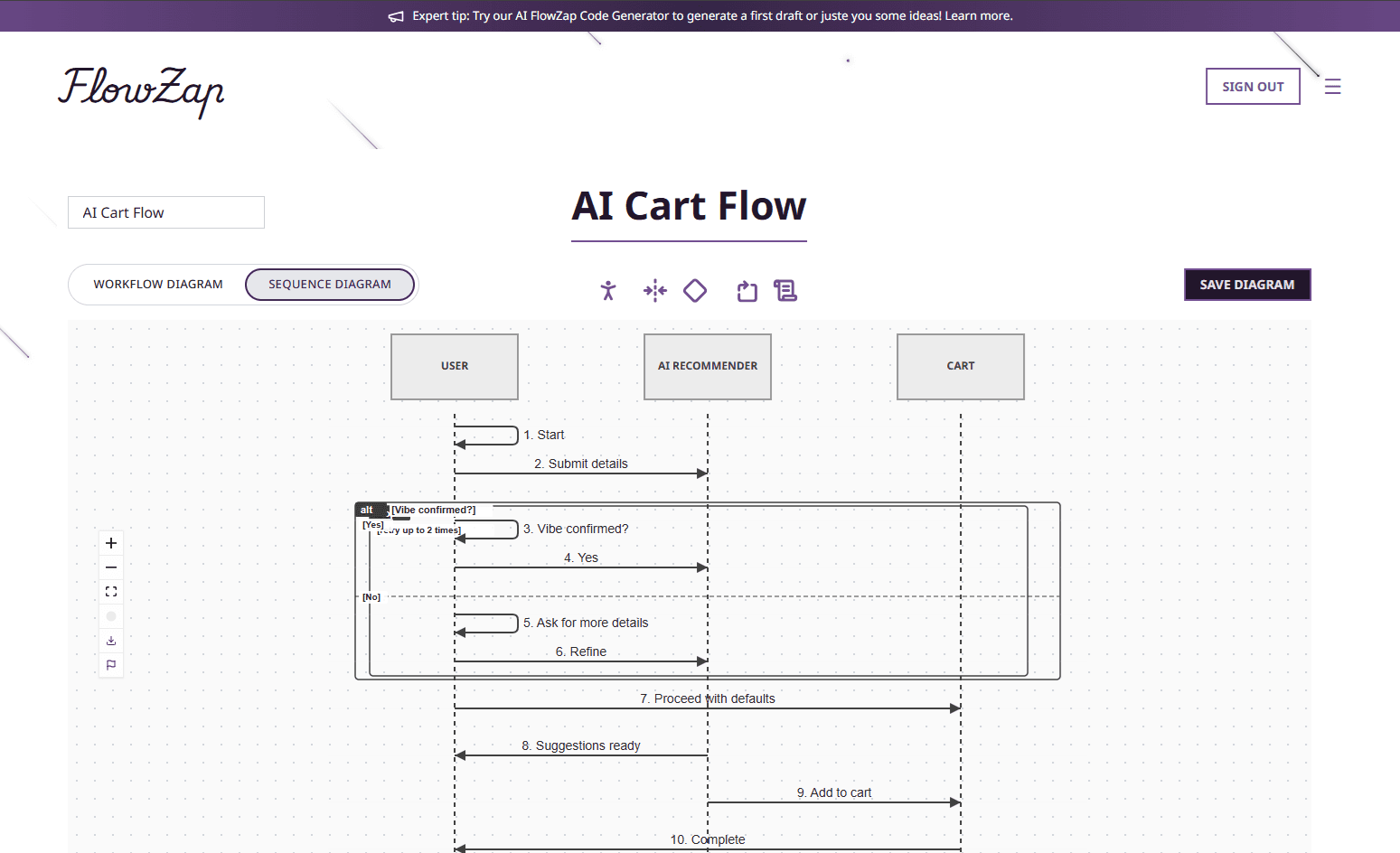Why Vibe Coders Need FlowZap in Their Stack
Vibe coding tools like Lovable, Bolt, Cursor, Claude, GPT, and even Perplexity thrive on speed and intuition, letting you describe an app in plain English and get code or prototypes instantly. But here's the genius twist: without visualizing the underlying process, things get messy—logic branches tangle, handoffs between AI agents and code blur, and explaining to non-tech folks becomes a nightmare. FlowZap bridges that gap by generating dual-view diagrams (workflow and sequence) from the same lightweight text code, no drawing required.
Think of it as your AI's sketchpad. You vibe out a prompt in Claude for a customer onboarding flow, then pipe it straight to FlowZap's AI generator via API. Boom: a swimlane diagram pops up showing user steps, API calls, and decision points. Toggle to sequence view, and you see the timeline of interactions—like messages bouncing between your app, database, and email service. This isn't busywork; it's the creative accelerator that lets you spot inefficiencies early, like a loop that's retrying too aggressively, and refine on the fly.
Genius Workflow Hacks: FlowZap + Your Favorite AI Tools
Creativity isn't just about code—it's about orchestrating the whole build like a DJ mixing tracks. Here are some out-of-the-box ideas to weave FlowZap into your vibe coding rituals, pulling from real-world AI builder patterns but amped up for fun and efficiency.
Hack 1: Brainstorm-to-Diagram Pipeline with Perplexity or GPT
Start in Perplexity for research vibes: Prompt it with "Outline a viral TikTok content scheduler using AI for trend analysis." It spits out a step-by-step outline—trend scraping, content generation, scheduling logic. Copy-paste that into FlowZap's AI code generator, and in seconds, you've got a flowchart with lanes for "AI Analyzer," "Content Creator," and "Scheduler Bot." Edit the text code to tweak a branch (e.g., add a "human approval" loop if the vibe feels too automated), and watch both workflow and sequence views update live.
Genius twist: Use this diagram as a prompt back to GPT for code gen. "Implement this FlowZap workflow in Node.js," and it generates structured functions mirroring your visual logic. Result? A scheduler app that's not just functional but thoughtfully designed, with fewer "why did that break?" moments during testing.
Hack 2: Prototype Polish with Bolt or Lovable
Bolt and Lovable shine for no-setup app spinning from vibes, like "Build a fitness tracker with gamified challenges." But prototypes often hide backend chaos—how does user data flow to the gamification engine? After exporting your Bolt build, feed the app's core process description into FlowZap via its MCP Server API (JSON-RPC over HTTP, compatible with most AI tools).
Creative spin: Turn it into a "vibe remix" session. In Lovable, vibe out the UI; then, in FlowZap, diagram the data pipeline (user inputs → AI scoring → badge unlocks). The sequence view reveals timing quirks, like delayed API responses killing the fun. Share the interactive diagram link with your team or clients—they poke at it in browser, suggest tweaks, and you update the code once. No more endless Zoom explanations; it's collaborative creativity at warp speed.
Hack 3: Debug and Scale with Cursor or Claude
Cursor's AI-enhanced editing is a vibe coder's dream for refining code, but visualizing agent interactions? That's where FlowZap elevates it. Prompt Claude with "Design an e-commerce recommendation engine workflow," get the logic outline, then invoke FlowZap's endpoint to render it as a diagram. In Cursor, embed the FlowZap code snippet as comments in your codebase—now every function ties back to a visual node.
Pro idea: For scaling vibes, use FlowZap's loops and conditionals to map multi-agent systems. Say you're building a travel planner: Diagram agents for "Flight Search" (GPT-powered), "Hotel Matcher" (Claude-optimized), and "Itinerary Builder" (your custom logic). The workflow view shows parallel paths for budget vs. luxury; sequence mode timelines the API handoffs. Spot a bottleneck? Edit the text, regenerate, and iterate in Cursor. It's like having a visual debugger that speaks your AI language, turning complex builds into elegant symphonies.
These hacks aren't technical deep dives—they're workflow superpowers that keep the creative energy flowing. Whether you're solo vibing or team-building, FlowZap ensures your AI tools don't just generate code; they build coherent systems.
Real-World Vibe: A Quick E-Commerce Onboarding Example
Picture this: You're using Cursor to vibe-code a Shopify store's onboarding flow—"New user signs up, AI suggests products, cart auto-fills if they vibe with recs." Without structure, it's a black box. Hit FlowZap: Prompt the FlowZap AI Code Generator with a tangible description like "Create a workflow for new user onboarding in an e-commerce store: The user signs up with email and basic interests, the AI recommender analyzes the profile to suggest three personalized products, if the user confirms they like the suggestions, auto-add them to the cart and send a welcome email, otherwise loop back for more suggestions with a max of two retries." In seconds, you get FlowZap Code like:
User { # User
n1: circle label="Start"
n2: rectangle label="Sign up with email & interests"
n3: diamond label="Vibe confirmed?"
n4: rectangle label="Ask for more details"
n5: rectangle label="Show default product list"
n6: circle label="End"
n1.handle(right) -> n2.handle(left)
n2.handle(right) -> AI Recommender.n7.handle(left) [label="Submit details"]
AI Recommender.n7.handle(right) -> n3.handle(left) [label="Suggestions ready"]
n3.handle(right) -> AI Recommender.n8.handle(left) [label="Yes"]
n3.handle(bottom) -> n4.handle(top) [label="No"]
n4.handle(right) -> AI Recommender.n7.handle(left) [label="Refine"]
n4.handle(bottom) -> n5.handle(top) [label="Max retries: 2"]
n5.handle(right) -> Cart.n9.handle(left) [label="Proceed with defaults"]
}
AI Recommender { # AI Recommender
n7: rectangle label="Analyze profile & suggest 3 products"
n8: rectangle label="Prepare cart data"
n8.handle(right) -> Cart.n9.handle(left) [label="Add to cart"]
loop [retry up to 2 times] n7 n3 n4
}
Cart { # Cart
n9: rectangle label="Auto-add products to cart"
n10: rectangle label="Send welcome email"
n9.handle(right) -> n10.handle(left) [label="Email"]
n10.handle(right) -> User.n6.handle(left) [label="Complete"]
}
Render it: Workflow view shows the happy path with decision diamonds; sequence view timelines the AI call to cart sync. Tweak for edge cases (e.g., "low stock" branch), and your prototype evolves from chaotic to customer-ready. In under 5 minutes, you've got a shareable artifact that impresses stakeholders and guides your next Cursor session.
Level Up Your Builds Today
FlowZap's free offering makes it a no-brainer to test these vibes—head to flowzap.xyz, drop a prompt, and see the magic unfold. Pair it with your go-to tools, experiment with these workflows, and watch your AI builds go from scattered sparks to structured masterpieces. What's your experience vibe coding with diagrams? Share in your comments on X @JulesKovac!
https://flowzap.xyz/flowzap-code/
https://techpoint.africa/guide/lovable-vs-bolt-vs-cursor/
https://www.index.dev/blog/ai-vibe-coding-tools
https://www.linkedin.com/pulse/guide-using-ai-tools-coding-combining-claude-cursor-mann-jadwani-xowff
https://www.glbgpt.com/resource/claude-code-vs-cursor-next-gen-ai-coding-tools-guide